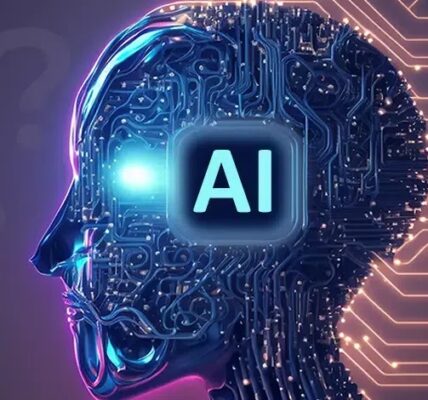Introduction:
Screen recording has become an essential tool for many PC users, whether you’re a content creator, educator, or business professional. With the demand for high-quality content on the rise, the need for reliable and free 4K screen recorders for Windows has never been more crucial. In this article, we’ll explore the top 5 free 4K Screen Recorders for PC, with a special focus on the outstanding features of iTop Screen Recorder.
OBS Studio:
Open Broadcaster Software (OBS) Studio is a powerful and versatile open-source screen recording and live streaming software. Renowned for its flexibility, OBS Studio has become a go-to tool for content creators, gamers, and professionals. Supporting platforms like Windows, macOS, and Linux, OBS Studio enables users to capture their screens in exceptional detail, including 4K resolution. It offers a plethora of features, such as customizable scenes and sources, making it suitable for a wide range of applications, from gaming sessions to professional presentations. OBS Studio also facilitates live streaming to popular platforms like Twitch and YouTube, with robust settings for bitrate and encoding. While its comprehensive feature set allows for a highly tailored recording experience, the software’s learning curve may be steeper for beginners compared to more user-friendly alternatives. Nonetheless, the extensive community support and continuous development make OBS Studio an invaluable choice for those seeking a robust and customizable screen recording solution.
ShareX:
ShareX is a comprehensive and versatile open-source screen capture and recording software that goes beyond the basic functionalities of many other tools. Packed with an impressive array of features, ShareX allows users to capture screenshots, record screen activity, and even create GIFs effortlessly. One of its standout features is its flexibility, enabling users to customize almost every aspect of their capturing and recording workflows. From choosing specific capture regions to implementing various annotation tools, ShareX provides a high level of control over the output. Moreover, it supports 4K recording, making it suitable for users seeking top-notch video quality. Additionally, ShareX excels in post-capture capabilities, offering a built-in image editor and even the ability to upload the captured content directly to various hosting services. While its vast range of features may be daunting for beginners, ShareX remains a powerful choice for those who value customization and advanced options in their screen recording and capturing endeavors.
CamStudio:
CamStudio is a straightforward and lightweight screen recording software that offers a simple solution for users seeking to capture their computer screens. Known for its ease of use, this free tool allows users to record in various modes, such as full screen, custom regions, or specific windows. While it may lack some advanced features compared to other screen recording software, its simplicity is its strength, making it an ideal choice for beginners or users with basic recording needs. CamStudio supports 4K recording, ensuring the capture of high-quality visuals, and includes basic editing functionalities for users to make quick adjustments to their recordings. Despite its simplicity, CamStudio provides a reliable and efficient platform for users looking to create screen captures without the complexity of more feature-rich options.
Icecream Screen Recorder:
Icecream Screen Recorder is a versatile and user-friendly screen recording software that empowers users to capture and share their computer screens effortlessly. With a clean and intuitive interface, Icecream Screen Recorder caters to a wide range of users, from beginners to professionals. This feature-rich tool allows users to record in full-screen mode, capture specific areas, or focus on selected windows, ensuring flexibility in recording preferences. Notably, it supports high-quality recordings, including 4K resolution, enabling users to produce crisp and detailed videos. Icecream Screen Recorder also excels in audio recording, providing options to capture system sounds or include microphone input. Additionally, the software offers a suite of editing tools, allowing users to trim recordings, add annotations, and enhance their videos. With its comprehensive set of features and ease of use, Icecream Screen Recorder is a valuable asset for anyone looking to create engaging tutorials, gameplay videos, or professional presentations.
iTop Screen Recorder:
Now, let’s delve into our featured product, iTop Screen Recorder. This free and user-friendly screen recording software stands out for its simplicity and efficiency. iTop Screen Recorder supports 4K resolution, making it an ideal choice for those who demand high-quality recordings.
Key Features of iTop Screen Recorder:
- Intuitive Interface: iTop Screen Recorder boasts a clean and straightforward interface, ensuring users can start recording with just a few clicks.
- Versatile Recording Options: Capture full screen, specific windows, or custom regions effortlessly.
- Audio Recording: Record system sounds and microphone audio simultaneously to create a comprehensive recording.
- Editing Tools: Trim and edit your recordings with ease, ensuring your final content meets your standards.
- Various Output Formats: Save your recordings in popular formats like MP4, AVI, and more for easy sharing.
Conclusion:
While there are several free 4K screen recorders available for PC, iTop Screen Recorder stands out for its simplicity, efficiency, and feature-rich design. Whether you’re a beginner or an experienced user, iTop Screen Recorder provides a reliable solution for capturing high-quality screen recordings on your Windows PC. Download iTop Screen Recorder today and take your screen recording experience to the next level.